API documentation and Integration Documentation.
How to use this documentation:
API Documentation - This link or in the menu above is a link to API Documentation. This provides an auto-generated (off the code) API reference to every object in the StoryVerse namespace.
The Articles - this link or in the menu above contains Getting Started info, and other useful articles about architecture and "HOWTO's" for using the API.
Getting Started
Before we get started, there are some prerequisites or assumptions rather that go along with this documentation.
- This guide assumes that the Code is already present in your project. This means that the StoryVerse namespace is available in your project. You can verify this by opening any C# class and adding
using StoryVerse.Backend
- You are using Unity, and you have knowledge of Unity Development & C#
- You have some knowledge of PlayFab and what this API does from a high level as a PlayFab Integration solution. Everything from this API starts with the Application class. This is your path to use the Player, Browser and Shop.
You can get an instance of the Application class by using its singleton property.
var application = Application.Instance;
Once you've got your Application instance, you can then call actions on Player, Browser and Shop.
- Player - this is primarily for Authentication, and Player Data ( like inventory etc.. )
- Browser - this class gives you access to the show-seasons & episodes.
- shop - this gives you access to the store, and purchaseable items
Architecture
From the player, see the diagram below
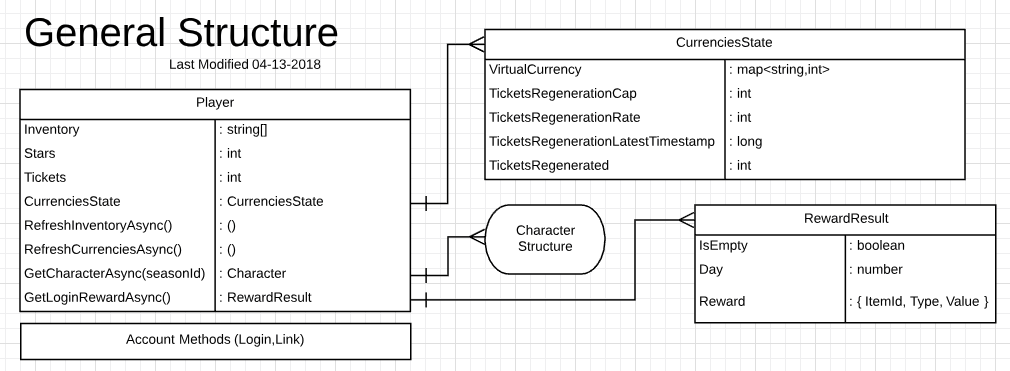
and Shows and Shops structure is as follows.
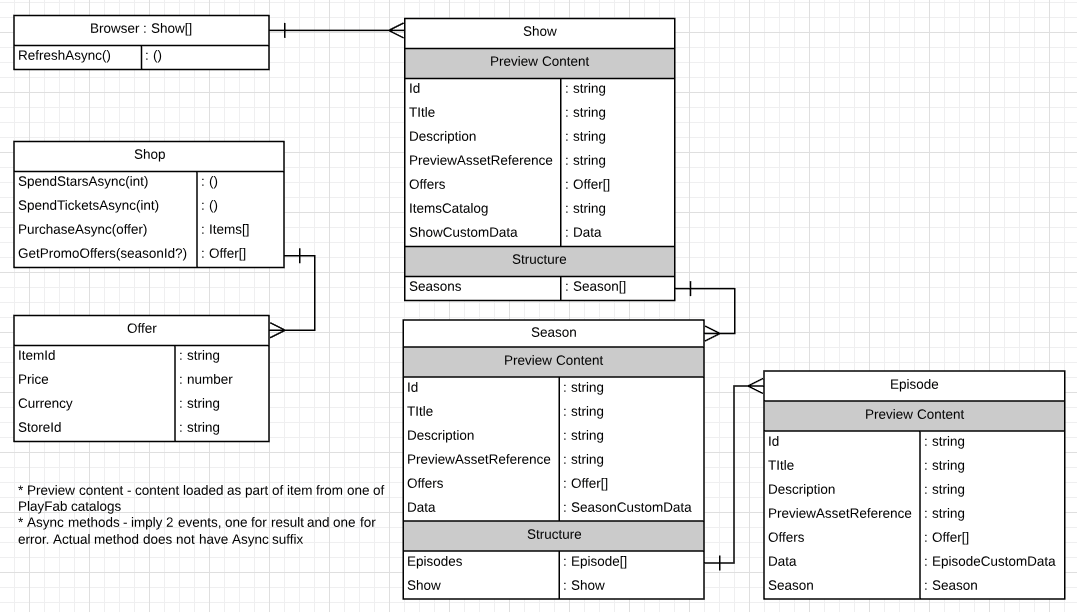
Note:
This documentation, will stay on this website until delivery of the documentation assets (this site). Please direct questions about the documentation to either myself or Brett in Slack.